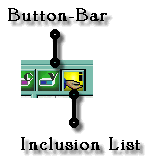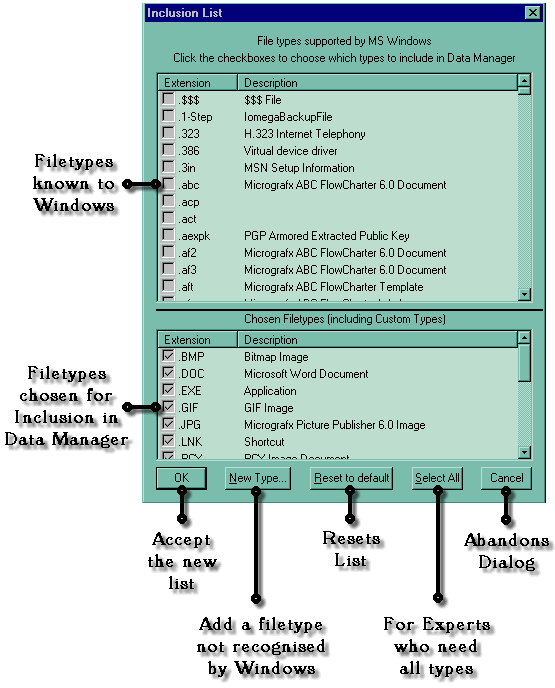RealTime Filter
Data Manager only shows those filetypes which you declare as warranting Inclusion. The filetypes list (referred to as the Inclusion List) can be edited to include any filetype known to Windows, or you can even add new filetypes as and when required. |
By default, Data Manager starts you off with the most common filetypes in the list, but you can easily tailor it to suit your specific requirements. By removing all the clutter that you usually have to wade through when browsing your hard disk, this gives you a clear run at your data without all that other unwanted stuff getting in the way! To remove a filetype from the selection to be displayed or categorized just ‘uncheck’ the box in the lower window. To add a file just ‘check’ the appropriate box in the upper window. |
|